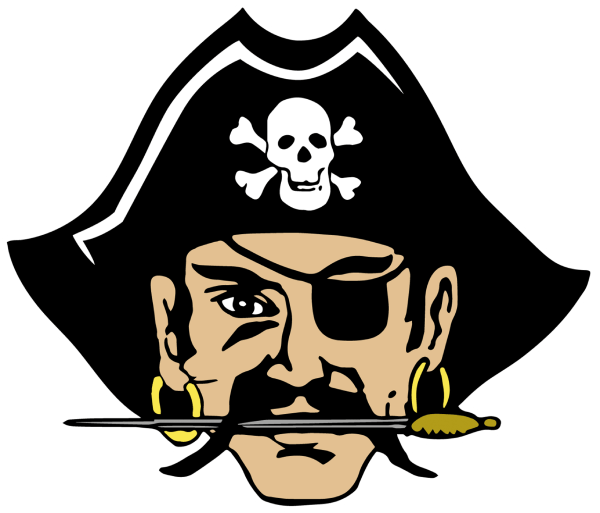Parent's or Guardian's:
Emerson-Hubbard Middle School (6-8) / High School (9-12) has the GoGuardian Parent app installed on all student Chromebooks. This app helps keep parents/guardians aware of your children's browsing activity, app usage, and more. GoGuardian Parent is a companion to the classroom management and internet filtering tools that Emerson-Hubbard uses for school issued devices. Through the use of this app, parents can see the top 5 summary of student browsing (apps, extensions, documents, and websites visited) and a 30-day view of websites, videos, documents, apps, and extensions.
If you would like to have access to the GoGuardian Parent app, please notify Mr. Hansen at schansen@ehpirates.org with the following information:
- Name
- Email Address
- Phone Number
- Student or Students’ you are asking permission to view
After receiving the confirmation from Mr. Hansen, download the GoGuardian Parent app on your device or phone and follow the directions:
- Once the application has loaded, follow the on-screen prompts to authenticate the application with your email address on file with Mr. Hansen.
- After successfully entering the email address, a prompt will appear "Please check your email - Click the link in your email to log in."
- Proceed to check your email and press the link within the email to complete verification. If the link does not work, use the PIN provided within the email within GoGuardian Parent to complete verification.
- After successfully entering the email address, proceed to read the terms and conditions for GoGuardian Parent by navigating to the bottom of the text box.
- After reading the terms and conditions, press the checkbox to confirm review of the text and press the "I Agree" button.
- You should then have access to your students browsing information from their school issued devices.